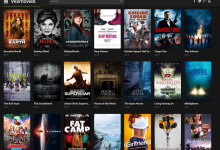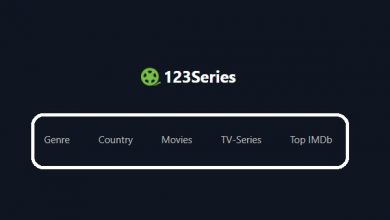The Internet is a splendid thing. It lets us communicate with our loved ones from the other side of the globe, gather and learn information, and skills that we previously don’t have, making our lives a little better. In this climate, we are in where are waiting for a vaccine; working from home can be a blessing!
In this article, we’ve collated browser-based tools that employees need to bookmark to make the transition from office work to telecommuting smoother. The world is undergoing sort of a recession, and while it’s not ideal for most to work at home, the situation could be worse. Here are web-based tools you need to add to your online tools:
Table of Contents
A web-based PDF editor
Trust us when we say that a PDF editor is one of the most important things to bookmark, especially when you work from home or do online classes. PDF or portable document format is usually the format that shared files. So when you want to edit some of the elements inside the PDF, or when asked to do it, like adding text, images, password protecting it, even the process of having to split PDF online, web-based tools like PDF Bear got you covered.
What’s great about PDF Bear and other editors of the same function is that they’re fast, easy to access, and don’t discriminate based on your computer’s specs. All you need is a working browser and a reliable computer, and you are pretty much set for most PDF edits. You can split PDFs, encrypt it, even convert them to Office-based file formats like Word, Excel, and Powerpoint. And cicr-versa!werpoint. Plus, vice-versa!
A site for easier project management
There’s nothing more stressful than having to adjust to everyone’s needs at the office even when you are working from home! This is especially true for people who are in middle management – where the top bosses relay information to you while rank and file employees ask you details of the project at hand.
While most offices around the globe have a default project management online tools company-wide, for small businesses who have to retrench employees, this may not be the case. That’s why it’s important to introduce your team to a project management site where you can all converge and talk about your project’s details – even remotely! You have a ton of options for this, and you can easily search the net for recommendations!
A social media, as well as, any kind of site blocker
Concentration is one of the most important aspects of being productive. When you are working from home, the chances are high that you won’t have the convenience of quiet and other distractions – even when you have a home office set up! The temptation to browse social media all day is going to be strong, and going into rabbit holes is very imminent.
To prevent this from happening, you can choose to block social media sites from your work computer or laptop. Sites, like Keep Me Out, does a great job of this. If you want to block not just social media sites, there are other alternatives as well. Make sure that whatever tool you choose, having control to the time you are blocked out is imperative. Otherwise, you’ll block yourself out of possible helpful websites that will make your work easier!
Takeaway
While it is easy for everyone to bookmark these sites, it takes savvy and resourcefulness to truly use these web-based tools to make your work-from-home set up more convenient. First off, the right browser is key. Chrome is the top choice, of course, but you can also use Safari as well as Mozilla Firefox. Make sure you sync your bookmarks throughout your devices so that you can work straight away even when you’re transitioning from laptop to computer to your smartphone.
Check my website for more article today technology