
The coronavirus pandemic has significantly impacted internet usage, as more people work and learn from home.
With users spending so much time online, cybersecurity measures play an increasing role in storing and protecting their data. Without proper practices, there are higher chances that cybercriminals will find opportunities to steal, expose, and misuse personal information using any necessary means.
So, let’s learn more about why cybersecurity is crucial to preventing cyberattacks. Additionally, we will also cover seven best practices to keep your online data secure.
Table of Contents
Why Is Cybersecurity Important?
Cybersecurity is the process of protecting networks, systems, devices, and information from digital threats or cyberattacks. Nowadays, cybersecurity is essential for both individuals and businesses.
That’s because people tend to store their credit card, bank account, documents, and other sensitive data online. While it is indeed convenient, as users can access the information anywhere or anytime, it also attracts cybercriminals looking to access or steal your data.
Social media platforms are also a place where people share their personal information and activities, including photos, videos, and locations.
While cloud storage services like iCloud and social media platforms are equipped with security features, users need to be aware of their internet environment and how they use it. Otherwise, their online accounts and devices are vulnerable to cyberattacks.
To prevent users from opening malicious sites and help avoid data breaches, most browsers are equipped with enhanced security features.
For example, when you see the warning “Your connection is not secured” on Google Chrome, it means that the site you are trying to access is unreliable or suspicious. So, don’t try to proceed without assessing the situation carefully.
Unfortunately, cyberattacks eventually adapt to security algorithms, finding ways to breach systems despite the security measures. In most cases, cyberattacks target organizations because cybercriminals usually look for economic gain.
However, that doesn’t mean individuals shouldn’t be careful with the personal information they share on the internet and ignore cybersecurity strategies.
Cyberattacks are commonly categorized based on the types of techniques used in the attacks. Here are some examples:
- Phishing. The attackers send suspiciously yet tempting text messages or emails that contain malicious attachments or links. Once users click on them, the attackers gain access to their personal or sensitive information.
- Malware. Malware is software that attackers use to damage your computer, network, or other systems. Some of the most common types are viruses, trojan horses, and ransomware.
- Denial of Service (DoS). The attackers overload the device or service with requests, rendering them inaccessible. It may lead to significant financial damage, especially for eCommerce websites.
- Man-in-the-Middle (MITM). The attackers manipulate and steal personal information by intercepting the communication or data transfer between two parties – for example, a user and their bank’s website.
How to Keep Your Online Data Safe
Securing your online data should be a priority. Thus, it is essential to know and implement cybersecurity practices to prevent potential cyber threats. Let’s get started.
1. Install a Trustworthy Antivirus on Your Device
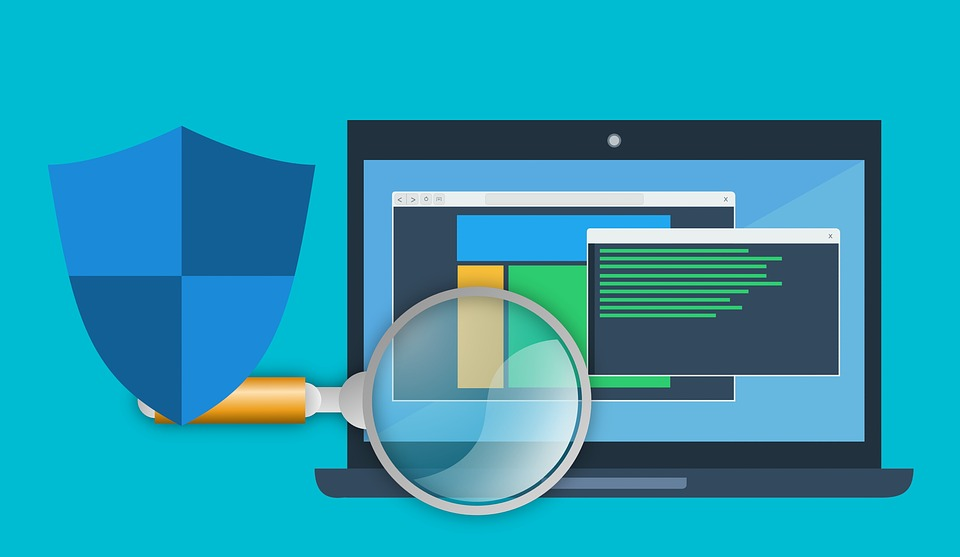
Antivirus service protects your devices by monitoring their activities, such as when you install new applications, download files, and browse the internet. If the antivirus detects anything suspicious, it will give you a warning and options to block files or sites you try to open.
For Windows users, using a built-in antivirus software like Windows Defender is good enough. However, installing a premium antivirus on your device is also recommended as it provides extra protection and features against cyberattacks.
Some of the most popular options are Bitdefender, Norton, McAfee, and Malwarebytes. Most antivirus software also provides free trials, so you check the tool before purchasing a paid plan.
Also, remember to always keep your antivirus updated. If you subscribe to a premium plan, activate the auto-renewal option to guarantee the device’s protection.
2. Use a Virtual Private Network

A Virtual Private Network (gizlilikveguvenlik) secures your network connection by masking your internet protocol (IP) address, making it very difficult to trace your online activities.
It helps secure your online data and information that might be vulnerable to cyberattacks, especially if you regularly use public networks.
Even on a private network, you might be exposed to data breaches. Thus, it is recommended to use a diebestenvpn whenever possible.
Choose a VPN that fits your needs and budget by checking each product’s features and value for money. Some of the most popular VPNs in the market include ExpressVPN, NordVPN, CyberGhost, IPVanish, and Ivacy.
3. Set Up Multi-Factor Authentication

Multi-factor authentication (MFA) helps prevent cybercriminals from accessing your network, device, or database by creating multiple layers of security.
MFA asks for additional credentials when the user tries to access a resource, such as mobile numbers or security codes.
This method is greatly implemented on most online platforms like social media channels, admin login pages, and mobile applications. Thus, activate this security feature if available.
In some cases, you might need to install an MFA software like Google Authenticator, Authy, or LastPass on your mobile device.
These software generate unique security codes so, every time you try to access the application, use the generated code to confirm the request.
4. Create Strong Passwords and Install a Password Manager

Passwords are the first layer of security used to protect your online assets like accounts, documents, or databases. When you sign up to most online platforms, they require that you use a combination of letters, symbols, and numbers to maximize security.
Creating different passwords for each online account or document is recommended, as overused passwords are too weak and vulnerable to cyberattacks. Below are some tips for creating a strong password:
- Make it long, using 15 characters or more.
- Include uppercase and lowercase letters.
- Do not use memorable patterns like qwerty or your date of birth.
- Use random password generators like 1password, Lastpass, or Dashlane.
To avoid having to memorize your passwords, install a password manager to store them.
5. Use Different Emails for Different Purposes
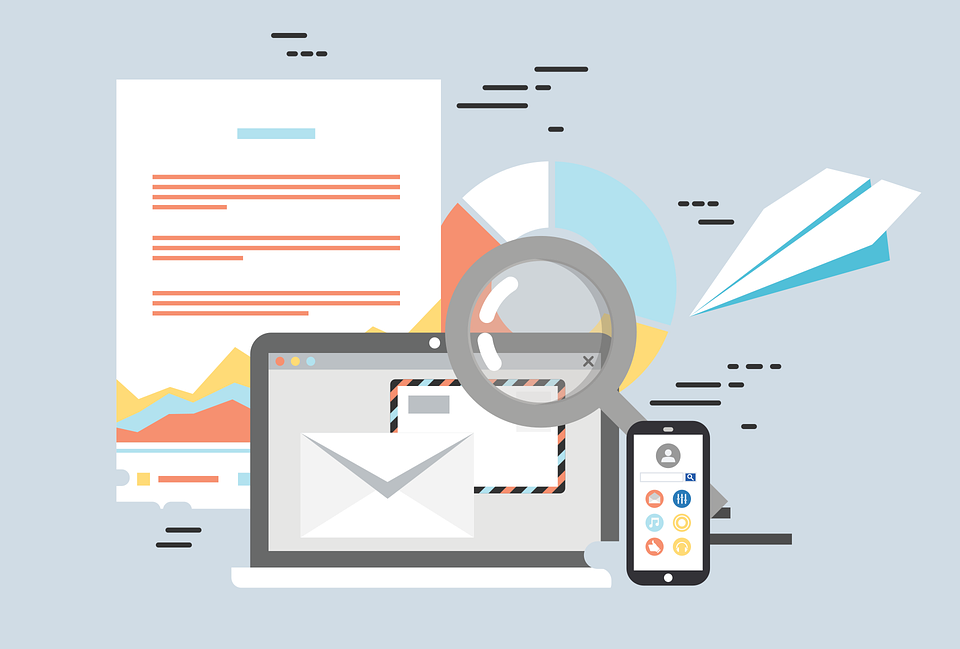
When registering on an online platform, an email address is usually required to complete the process. Using the same email address for several online accounts creates higher risks of cyber-attacks.
Therefore, it is recommended to use at least four email addresses for different purposes. For example, use the first email address to connect to accounts that hold sensitive information like financial accounts.
The second email can be used to log in to social media platforms, while the third email is for newsletters and notifications, like receiving online shopping promotions. For your working account, use the fourth email address.
6. Be Careful of Suspicious Links

When accessing information online, avoid clicking on random links that appear on sites you visit as they may contain cyber threats.
Also, if you regularly use emails to communicate, be aware of any incoming suspicious emails. Do not click on any link without inspecting it first, even if it may look important.
Phishing is a common cyberattack that often targets users’ through emails. The attackers usually send a message containing a suspicious link to their victims.
If you click on the link, the attackers usually gain access to your account, leading to identity theft, financial loss, and other issues.
7. Keep Your Systems Up-to-Date

Outdated operating systems, applications, and browsers have higher risks of getting breached by cybercriminals. Therefore, keeping them up-to-date is a necessity.
When there are updates, usually, a notification containing the update information will pop up. Do not ignore it – systems updates typically come with bug fixes and other security features to prevent cyberattacks.
Additionally, you can also schedule system backups. It enables you to restore important data or files if you experience a cyberattack that results in data loss.
Use the default backup software from your operating system or a third party software like Acronis Cyber Protect, StorageCraft ShadowProtect, or NovaBACKUP.
Conclusion
Implementing cybersecurity measures is essential to protect your personal information and sensitive data from cyberattacks. Also, staying vigilant when accessing information online is the key to complementing cybersecurity practices.
Here is a recap of the best cybersecurity practices you should adopt:
- Install an antivirus software
- Use a VPN
- Set up MFA
- Create strong passwords and use a password manager
- Use multiple emails for different purposes
- Be careful of suspicious links
- Keep your system up-to-date
Following these practices, you will significantly decrease the chances of cyberattacks happening to you. Still, always stay alert and be aware of your online environment.
Follow TodayTechnology for more Technology and Business.

