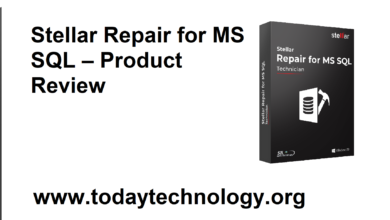Think about a time where you used paper registrations for an event. What stands out in your mind about that process?
If you remember being frustrated, then you aren’t alone. Keeping track of attendee registrations through a stack of papers is a hassle. There is a better way.
An event registration plugin can turn your WordPress website into a hub for your event registrations. This article will take you through four ways to get back your time by using an event registration plugin for WordPress.
Table of Contents
1. Collect Registration Details From Attendees
There is an easier way to gather attendee information instead of shuffling around a bunch of paper registrations. A WordPress event registration plugin can simplify the process in several ways.
First, it can set up an event page that paints a vivid picture of your event. The basics of an event page include the following:
– Event name
– Event description
– Registration or pricing options
– Event date
– Event venue
Its primary purpose is to encourage an attendee to register for your event.
Next, the plugin can collect details about attendees through a registration form. For instance, you need to know an attendee’s name and email address. However, you may also want to collect custom information. Here are a few different examples:
– How did you hear about us? → It helps you double down on marketing channels that drive attendee sign-ups.
– Select a session/workshop: → Helps an attendee tailor their experience, so it’s memorable.
– What would you like to eat? → It helps you plan for meals that need to be catered.
Moving event registrations online is a significant improvement over the archaic way of paper registrations because your WP site automates various tasks for you. Each of these steps adds up to saving time over and over again.
2. Receive Event Payments Online Through Credit Cards
Once an attendee has selected their registration or pricing option, then it’s time for them to checkout. In the past, you may have had to deal with offline payments like checks or money orders. There is a lot of administrative work involved.
Does any of the following sound familiar?
– Multiple trips to the local bank to deposit checks.
– Marking an attendee as paid in your notes.
– Sending an attendee an email to let them know they are confirmed.
Your plugin can allow an attendee to quickly and securely pay online with a credit card. From there, it will confirm them for the event by sending a confirmation email. Plus, you’ll get a notification through email.
Do you want to offer credit cards? How about allowing some attendees to pay by check?
Yes, and yes!
A WordPress event registration plugin is flexible enough to handle online payments and offline payments. It can securely process card payments and immediately send a registration confirmation email to attendees. For attendees that prefer to pay offline, you can mark them as paid through your WordPress dashboard once you deposit a check. Then the plugin will automatically follow up with them through email to let them know they are confirmed.
3. Add Attendees To A Registration List
After an attendee has registered and paid, your event plugin will automatically add them to a registration list. It will continue to do so up to the attendee limit that you set on your event.
For example, if you are organizing a fundraising dinner for up to 50 guests, then it would run through the process above for you around the clock until the guest limit is reached. From here, you can easily download the registration report to see who is attending. The report will also include any custom details that you’ve collected from attendees.
4. Send Event Reminder Emails To Attendees
As shared earlier, your event plugin will send attendees a registration confirmation email after a successful registration. That email summarizes details about the event and lets them know they are confirmed. It can even be customized to tailor the information for different types of events.
However, one email may not be enough.
Like an airline sending you an email reminder about an upcoming flight, a WP event registration plugin can also send a reminder about an upcoming event. Sending a timely email reminder a day or two before an event is a win-win. First, it brings your event to the top of mind for your busy attendees. Second, it is also an opportunity to set expectations and help your attendees prepare for your event.
Here are some ideas to inspire you:
– Organizing a charity fundraising dinner at a local hotel? → Let attendees know where to park and where to find the event space.
– Hosting a webinar to teach gratitude? → Include an intro from the instructor and a link to the virtual meeting link.
– Planning a conference at a university campus? → Include an agenda and details on where to check in.
Four ways to get back your time with a WordPress event registration plugin are:
- Collect registration details from attendees
- Receive event payments online through credit cards
- Add attendees to a registration list
- Send event reminder emails to attendees
The power of an event plugin is in the automation. Automation frees up time in your busy day to focus on other essential tasks. Invest in an event registration plugin for WordPress so that you can see the time-saving benefits event after event. Plus, you’ll help your attendees build connections with each other.
Follow TodayTechnology for more!